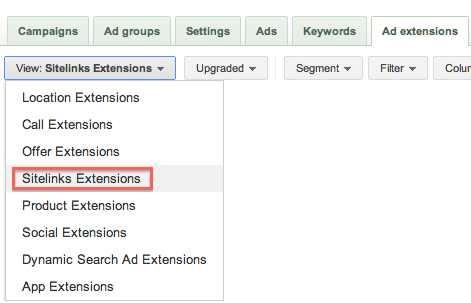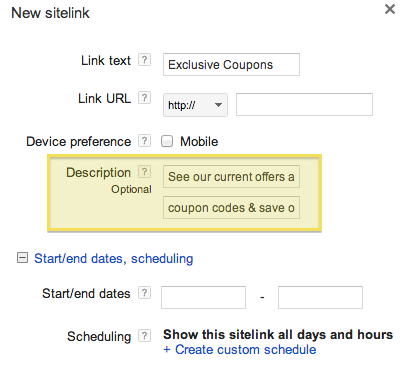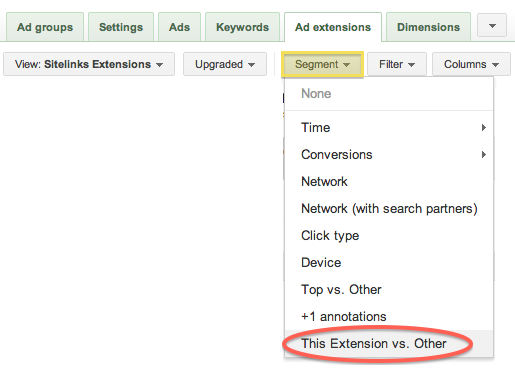AdWords recently updated their sitelink policy to allow for optional sitelink descriptions that are unique to each individual sitelink. The additional text can help you win more ad real estate and allow you to further pre-qualify your visitors.
In order to use enhanced sitelinks, you’ll need to upgrade your campaigns to enhanced (if you have not already).
In your campaign management tab, go into a campaign you wish to edit. You can also go into a specific ad group if you wish to create sitelinks unique to an ad group.
Click on Ad extensions and choose Sitelink Extensions from the drop down.
Click to Edit the Sitelink extension and choose to create a +New sitelink. Write in your Link text (25 characters max) and choose a Link URL. Under Description, add in additional copy to further describe the specific sitelink page you are linking to.
You can even set specific starts and end dates, or days and hours, if you wish to only show a sitelink during specific times.
Please note that your ads will not always show sitelinks, and when they do, the format can vary. Also, sitelinks only show in the top ranked ads that are promoted to ad positions above the organic search results.
Continue to monitor your account, including performance for each sitelink you have set-up. In your ad extensions tab, click on Segment and choose This Extension vs. Other to see how each sitelink contributes to your clicks and conversions. If you’re noticing that a sitelink is under-performing, consider changing the link language and description details, or try a different sitelink.