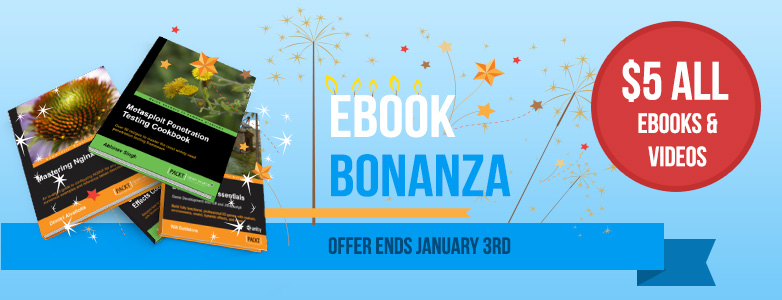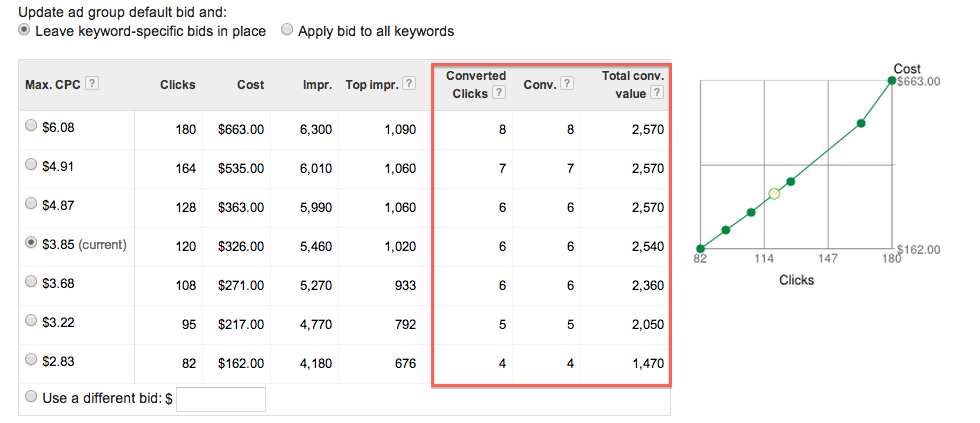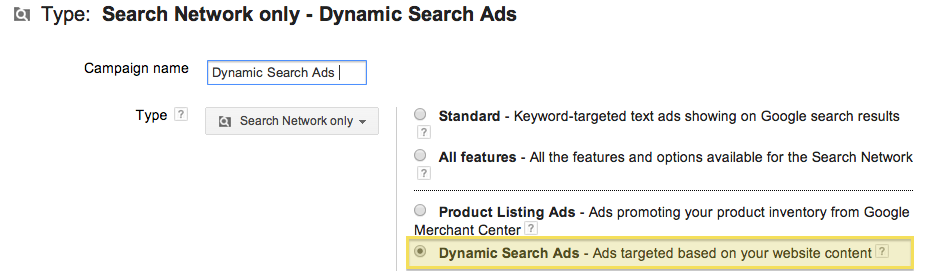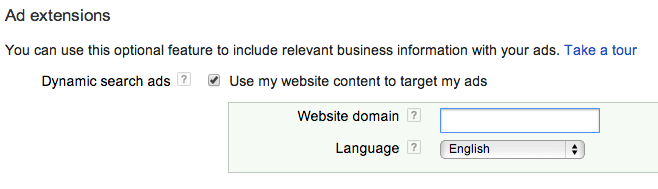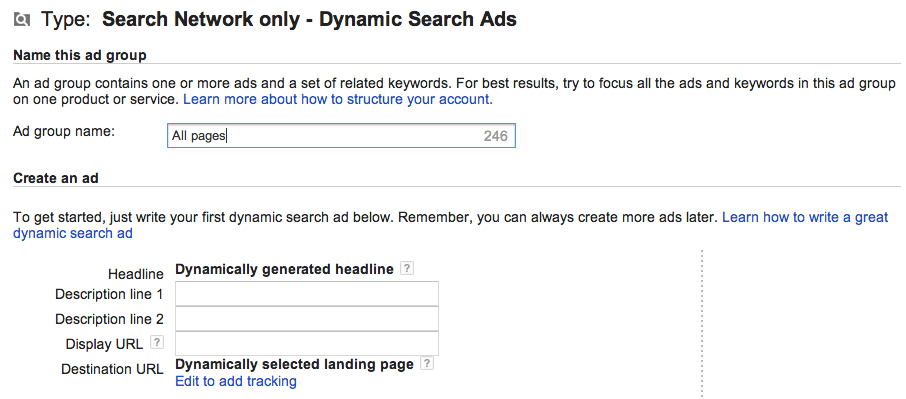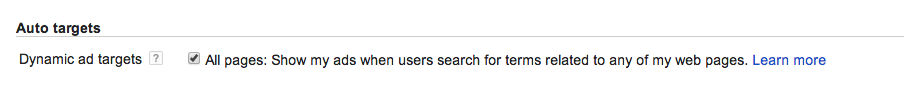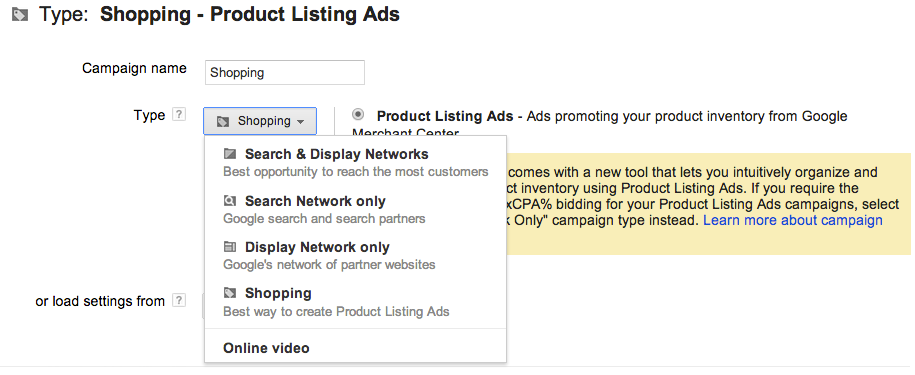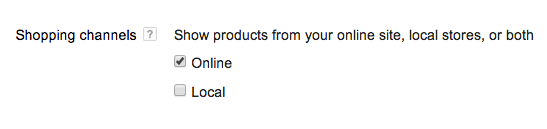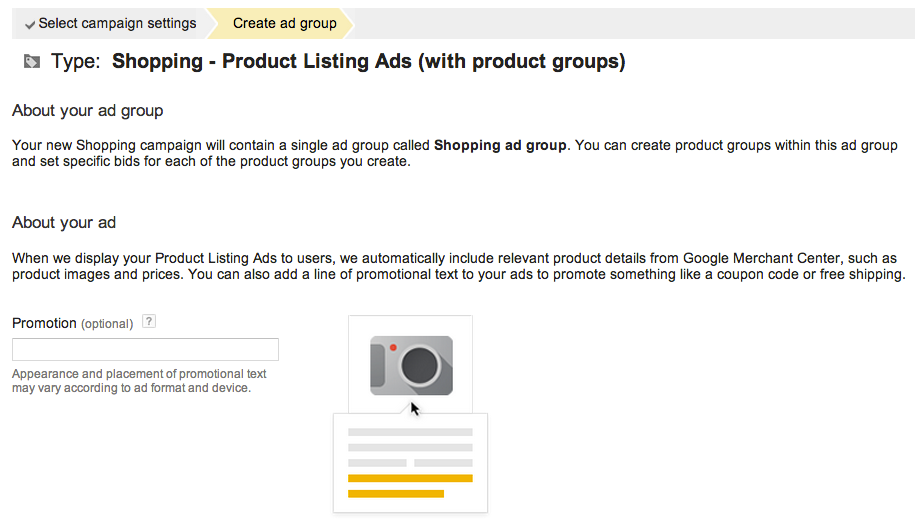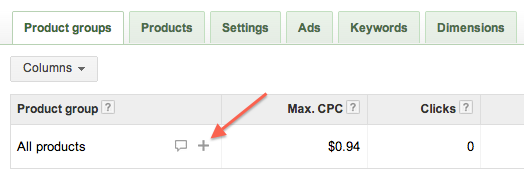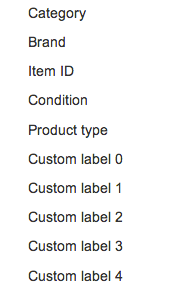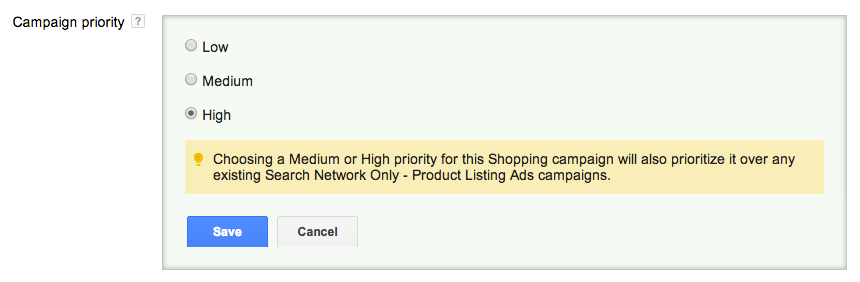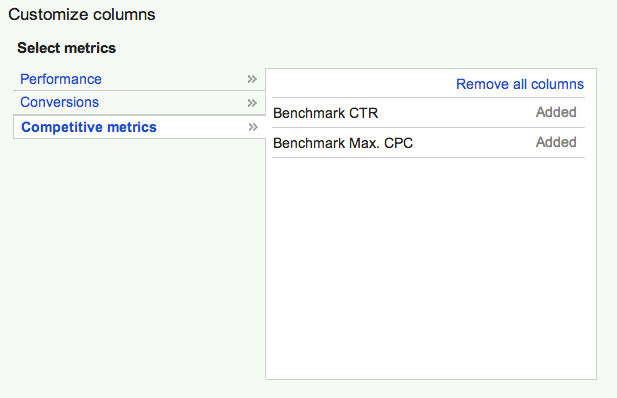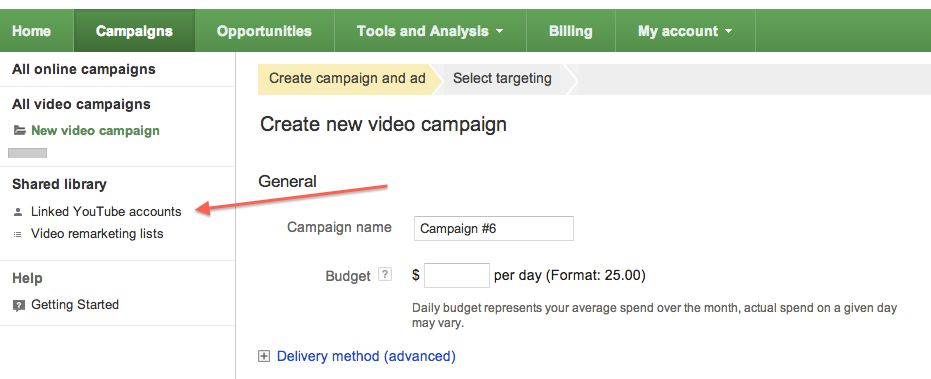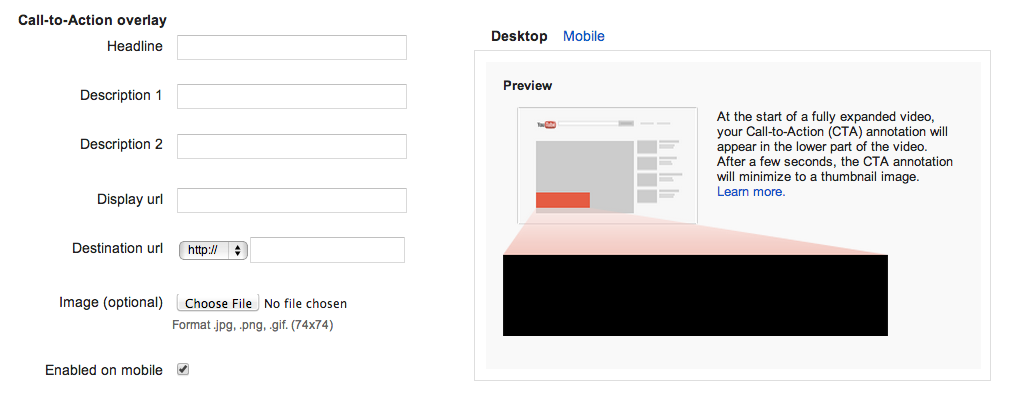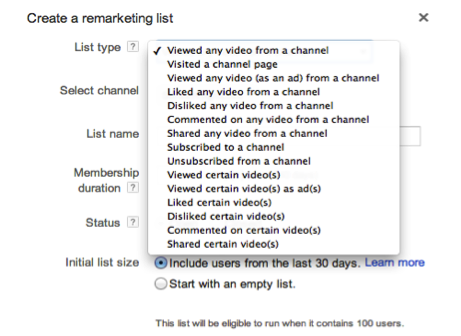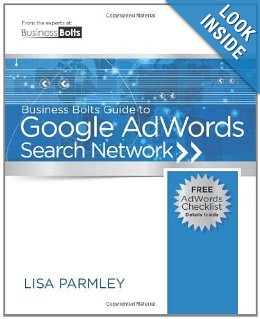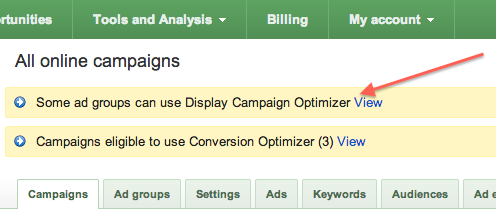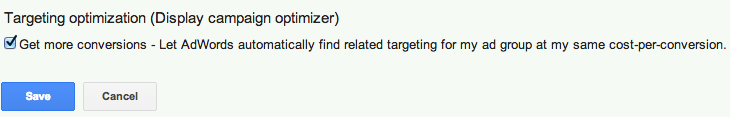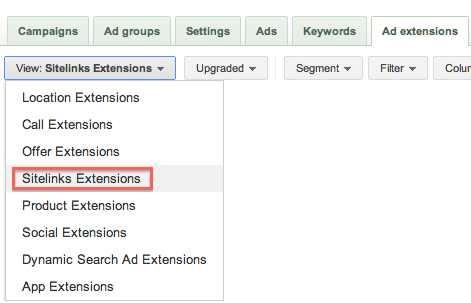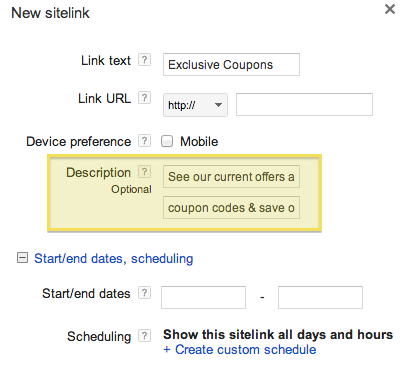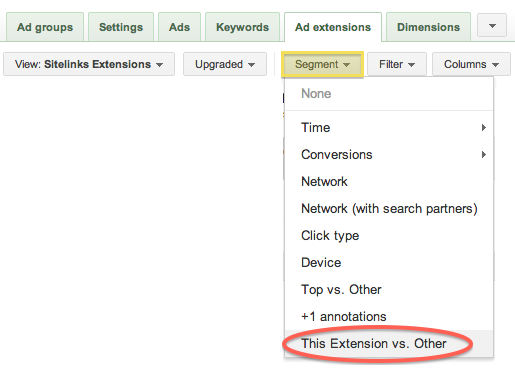Google’s YouTube video ads are not just a branding tool for large advertisers anymore, they have become increasingly effective at driving direct sales and leads. If you have a YouTube channel, you should be testing video ads, which you can set-up through Google AdWords. In this post, I’ll share some strategies for getting started as well as best practices.
Connecting YouTube Channel To AdWords
Your YouTube channel with existing video content can be re-utilized to reach massive numbers of potential users. Do you have videos that explain your key product benefits or testimonials from happy customers? Use this videos to share your message with highly targeted audiences. When thinking about which videos to promote, Keep the videos short – no more than 60 seconds, otherwise users will skip or tune out.
Before you can run video ads through Google AdWords, you will need to connect your YouTube channel to your AdWords account. Follow these steps:
In your AdWords account’s campaigns tab, click to create a new campaign +Campaign and choose Online video.
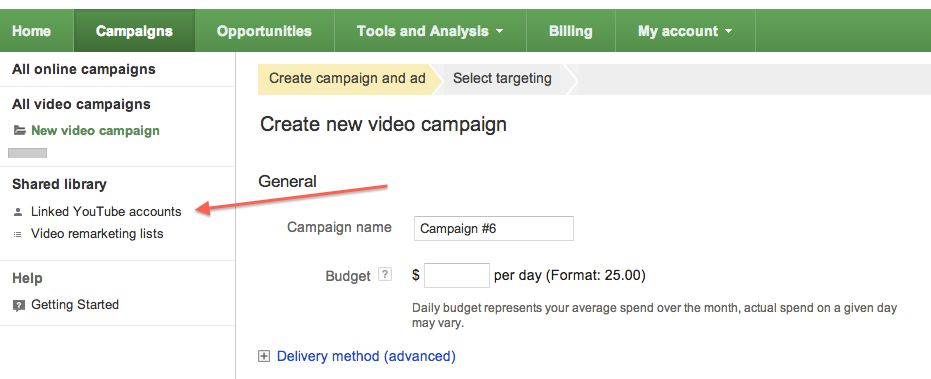
Click on the Linked YouTube accounts section on the left, then on +Link YouTube account and enter your YouTube log-in information. You will now be able to pick and choose from your video library.
YouTube Video Ads Best Practices
Targets
– Start with broad targets, such as “All topics” and “All interests” and let ads accumulate impressions and clicks. Once you have data on individual topics and interests, create new targeting groups and set higher bids for top performers.
– Set low initial bids (such as $0.05) and adjust based on results.
– Set-up a keyword based targeting group to reach users using YouTube search keywords.
– Stay away from demographic targeting, at least not on its own as the only target.
Ads/Videos
– Target all 3 recommended formats:
1. In-Stream
2. In-Search
3. In-Display
– Create multiple videos ads to test the effectiveness of different assets.
– Pause videos that do not meet target metrics, once you have sufficient data.
– Include call-to-action overlays. If ads do not perform, try alternate call-to-action overlays.
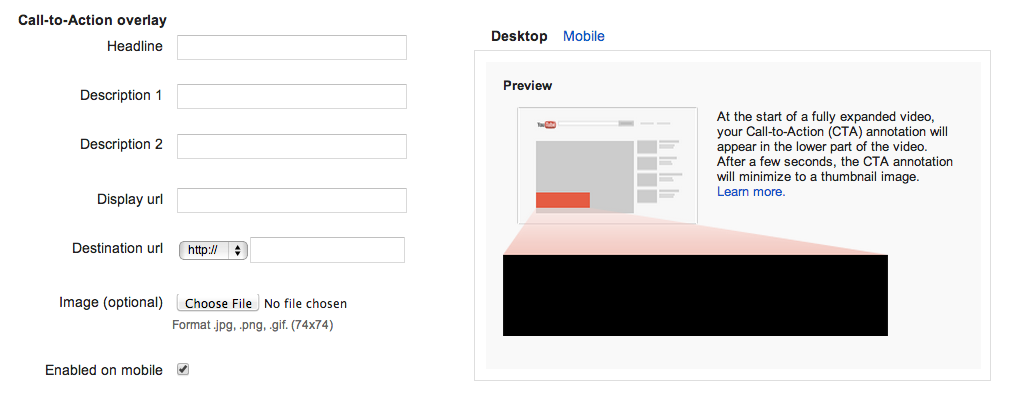 Remarketing
Remarketing
– Set duration to 540 days for remarketing rather than 30 days.
– Create a remarketing target group to show videos to users who have previously visited your website.
– Create a display campaign in AdWords with text and image ads to target video remarketing lists that are automatically pre-populated for you. For example, you can target users who viewed specific videos or users who subscribed to your channel.
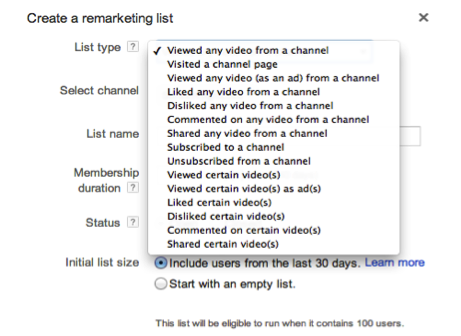
Keep in mind when evaluating video ads that the sales cycle could be a bit longer than what you’ve been seeing from your search campaigns. As with any campaign, monitor results, adjust and repeat!