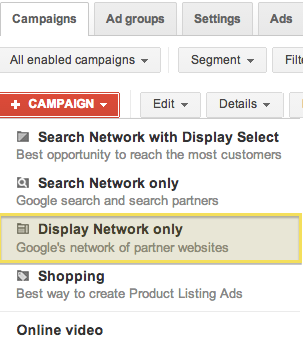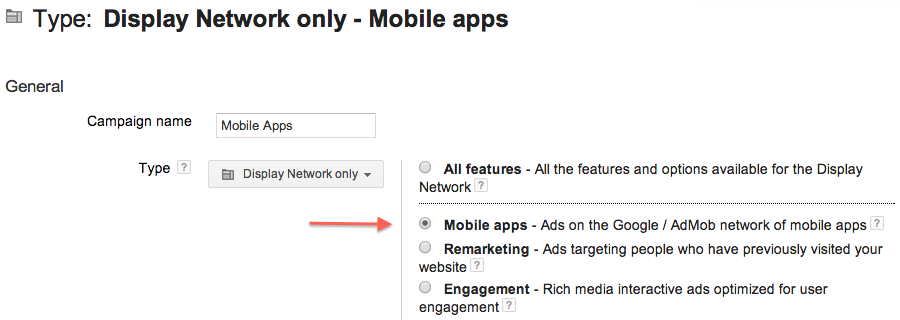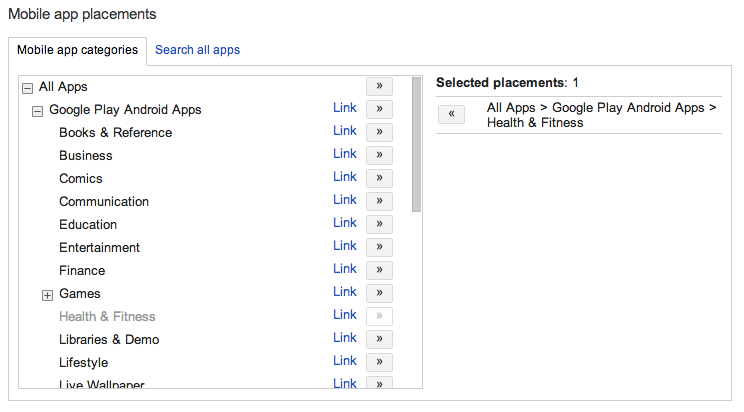What Are Mobile App Campaigns?
Imagine you’re selling a fitness product that helps people lose weight and be healthy. Your target customers are probably already looking into fitness solutions and programs. Many of them are using mobile apps to log their calories or track daily activity, or apps that help with nutrition. Now imagine being able to promote your product to someone who’s logging their daily food intake on their mobile app. You can do that easily through Google AdWords with a “Mobile apps” campaign type.
Mobile apps is a strategy that allows you to show text and image ads on the Display Network to mobile device users. Your ads show within an app as potential customers use apps on their mobile devices. You can select app categories to show ads on, or you can research and choose specific apps that you already have in mind.
Mobile Apps Campaign Set-Up
To get started, create a new campaign, choosing “Display Network only” as your campaign type.
Choose your target countries, languages, set a budget, bids, and customize your other campaign settings.
Next, you’ll get to choose your targeting. You’ll have the option to select specific “Mobile app categories” or “Search all apps” to choose specific apps.
You can narrow your targeting further by age or gender to only show ads to specific age groups or only to women, for example, if that is your target audience.
Or, you can refine targeting with interests and remarketing categories. For example, you can show ads to customers using apps that have been to your website before but did not convert.
Once you have chosen your targets, create ads and your campaign is ready to run!