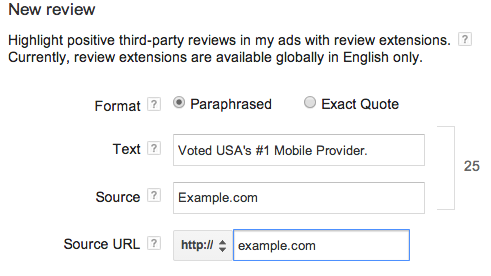What Are Review Extensions
With Google’s recent announcement that ad rank is now factoring ad extensions, it is now more than ever vital to incorporate any relevant enhancements to your ads, such as sitelinks and call extensions. One of the more recent additions to the ad extensions menu are Review Extensions, which allow you to highlight reputable third party reviews and accolades. They can help you entice users to clicks on your ads by highlighting an endorsement and help expand your ad with additional real estate. If you’ve got some praise, why not flaunt it?
Reviews appear below your ad description in top ranked ads and link to the review source, such as a magazine article. If a user clicks on your review extension, you won’t be charged for a click that’s going to your review source, unless this user clicks on your ad as well.
How To Set-Up Review Extensions
Just like with sitelinks, you can set-up review extensions at the campaign or at the ad group level. When you’re choosing your review extension text, make sure that it is not too similar to your ad copy and potentially redundant. Use that space to communicate what someone else raved about and make sure you are accurately representing the original source.
To get started with review extensions, log-in to your AdWords account and go to tab Campaigns. Go into a specific campaign, click on tab Ad Extensions and choose Review Extensions from the drop down.
Click on +Extension to create a new review extension. You can either use an exact quote from your source or you can paraphrase text. Make sure to state your source in the Source field and link to the third-party URL — your review source cannot be your own website.
Here are some additional guidelines and restrictions:
-Your review should not be about a specific product or service, but about your business as whole. It should also not be just a description of your business.
-The review also needs to be less than a year old.
-Individual customer reviews and testimonials are not accepted.
-Aggregate reviews and rating from websites like Yelp.com are not allowed.
-Press releases cannot be used.
-Currently, review extensions are only available in English.
-Do not repeat your business name in the review – one review extension I created was disapproved for this reason.
-Use … ellipses to show missing words or phrases.
You can find the full list of requirements and restrictions here. There has been quite a bit of confusion with what counts are “reputable” with some seemingly prominent websites getting disapproved. Make sure to check on your review extensions to see if it’s been approved. If you notice that it’s been disapproved, get in touch with AdWords support to find out why, as no disapproval reason is currently listed in the AdWords interface.
Just like with other ad extensions, your review extensions won’t show every time a user is searching. You can review impressions and other performance metrics in the Ad Extensions tab by choosing the Review Extensions drop down.