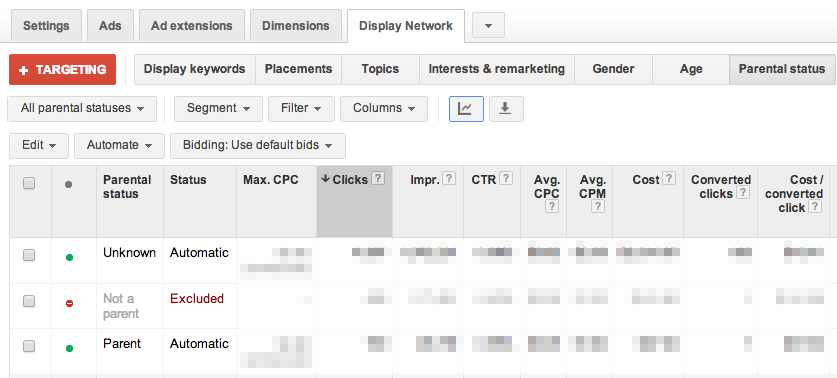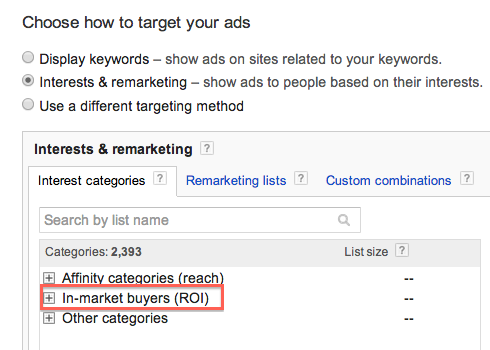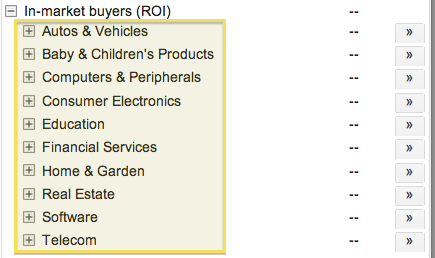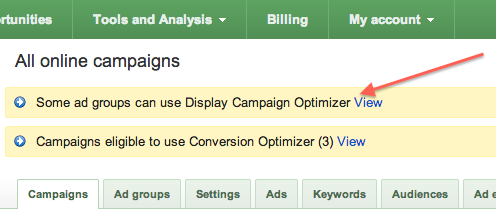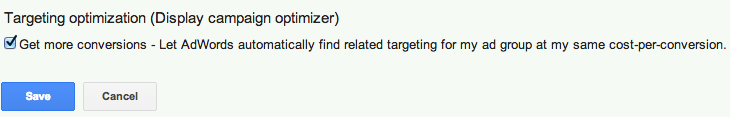There is a new “Parental status” target option that rolled out in AdWords, which helps you target parents versus those who are not. This is a useful feature for advertisers who have demographic data on their customers and already know that their audience falls into a clear bucket. For example, those selling baby products or children’s clothes would benefit from it, as the majority of their customers are parents.
Google determines parental status by monitoring browsing activity of sites you visit as as well as demographic data you may have shared in your Google profile or with similar sites. For example, if you browse mommy blog posts and read child development articles, Google may classify you in the “Parent” group.
To see this option, navigate to your Display Network tab and select the Parental status sub-tab. Parental status is only available in display campaigns, and of course for a good number of users the information will be unknown.
One way you can use this option is to exclude non-parents, for example. Be careful to review your performance metrics first before completely excluding an entire subset of your visitors. Because parental status is unknown for a large number of visitors, you may be excluding some valuable traffic.
Another way to utilize this feature is with bid adjustments to increase or decrease bids. For example, if you already know that a good number of your converting customers are parents, bid more on that group, and decrease your bids on non-parents.
Parental status started by being rolled out to US advertisers, and it may not be available in all countries just yet.