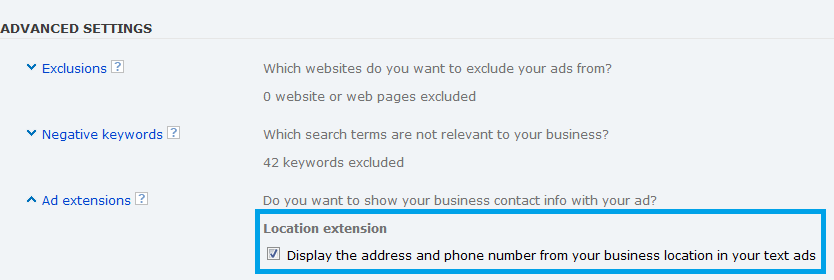adCenter recently launched ad extensions to enable advertisers to show their business contact info with the ad. It’s an easy and quick way to ensure your ads stand out. To enable it, go to your campaign settings, and under the advanced settings section, you should see an Ad Extensions option. Make sure that you select to display your address and phone number, and you are all set.
Before you’ll be able to take advantage of this option, you’ll need to add a business location by clicking Manage your business locations on the Campaigns tab.