AdWords remarketing now allows you to reach viewers who interacted with your YouTube videos, helping you strengthen your brand and relationship with your YouTube audience.
Remarketing can help you bring back those visitors who have navigated away from your pages and it can help you improve ROI. If you are new to remarketing, you can read more about what it is and other basics here.
The beauty of YouTube remarketing is that you can automatically create remarketing user lists and there’s no need to add any additional pixels to your website. You can choose to remarket to users who watched or liked specific videos, and subscribed or unsubscribed. You can even create custom audiences and combinations to further subdivide who sees what message. For example, you can remarket to anyone that’s viewed a video but did not yet convert through your site.
To get started, you’ll need to link your AdWords and YouTube accounts first, if you have not already. Next, go to All video campaigns in your AdWords campaign management tab and access the Video remarketing lists under the Shared library section. Click to create a new remarketing list and simply choose from one of the audiences, which AdWords automatically populates for you.
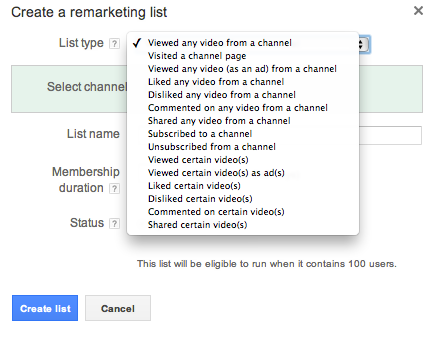 Once you’ve decided who you’d like to remarket to and have created your audience, you will want to set up a new remarketing campaign, adding the YouTube audiences you just created as your targets. You can read more about how to set-up remarketing campaigns and best practices in my previous post on this topic. Make sure to customize ad messaging for the audience you are reaching and include compelling offers and calls-to-action.
Once you’ve decided who you’d like to remarket to and have created your audience, you will want to set up a new remarketing campaign, adding the YouTube audiences you just created as your targets. You can read more about how to set-up remarketing campaigns and best practices in my previous post on this topic. Make sure to customize ad messaging for the audience you are reaching and include compelling offers and calls-to-action.
